SAIU DESBLOQUEIO LT+ 3.0 PARA BENQ/LITEON
Ixtreme LT+3.0
Download 1
Download 2
C4E’s iXtreme LT+ in association with Team Jungle & Team Xecuter
----------------------------------------------------------------
Official release of the iXtreme LT+ v3.0 for Benq and phat Liteons
- Support for topology data on AP25 enabled titles. Will correctly answer any ap25 challenge eliminating need for dae.bin to create a backup.
- No need to make new backups everytime dae.bin is updated on console
Topology Data
-------------
When ap25 was first introduced I devised a way of calculating any challenge which I called the silver bullet which I made reference to a long time ago.
This was withheld until it was absolutely necessary. It was easier to replay the fixed challenges.
With unique per console ap25 challenges it has become necessary to use the silver bullet.
A series of measurements are taken across the disk. This topology data is then used to calculate a response to any ap25 challenge.
It is very important that the drive used to create the topology data is reliable at reading discs as bad topology data equals bad ap25 responses.
Liteon drives using 0800 v3 seem to be more accurate for this purpose. Only ap25 enabled titles require topology data. Activation of ap25 on older non-ap25 games although technically possible is highly unlikely.
Currently topology data for xgd3 titles are similar and topology data from one xgd3 title will pass on another xgd3 title although this is not advisable.
Per title title topology data is best as there are slight differences between titles and newer titles could have different topology than existing ones.
I would like to wish everyone a merry xmas and a happy new year. I look forward to the challenges ahead.
Thanks go to Team Jungle for their hard work and efforts in the development process.
Thanks also go to Team Xecuter for their support to this project.
Tradução:
Jungle Flasher 1.91 (300)
Support for LT Plus 3.0
Lite-on Phat 02510C
Benq 04421C
Download 1
Download 2
Xbox Backup Creator v2.9.0.50
Download 1
Download 2
Changed – Minor tweaks to Image Browser dialog
Changed – AP25 iXtreme LT+ v3.0 method to “Profiling”
Changed – Image Browser to better match stand alone app
Removed – Convert to SplitVid tool
Removed – ISO Tagging feature
Fixed – Ripping xgd1 titles
Fixed – xgd3 drive response SS details
Fixed – Assortment of minor issues
Added – Windows 7 Taskbar Progress
Topology Data
Download 1
After an exhaustive development process we are pleased to release these disc profile topology patches for the iXtreme LT+ v3.0 firmware.
These patches are based on millions of angle measurements spanning hundreds of hours to get the most accurate values possible.
There are currently two patches available:
1) XGD2.COD-BO.COD-MW2.Halo-Reach.top.data.v1.bin
SUITABLE FOR THE FOLLOWING GAMES ONLY:
a) Call of Duty: Black Ops
b) Call of Duty: Modern Warfare 2
c) Halo: Reach (XGD2 ONLY, don’t use this on backups of the XGD3 beta)
These games have the exact same topology and therefore can share the same profile data. This was confirmed by doing at least 35 iterations of profile data for each game and analyzing the results. Over millions of measurements, not a single one deviated from the median by more than 1 degree, and there were no cumulative effects at all. These games are identical in the way they were mastered.
2) XGD3.Profile.ID.F87A804E.top.data.v1.bin
Suitable for all XGD3 games with this disc profile ID:
0C3DF524599094E6CB87ECC8-F87A804E
This covers all current XGD3 releases (at the time of writing) except for the Halo: Reach XGD3 beta.
Check bit.ly/ap25list and stay up to date with the latest news on the usual sites so you don’t end up patching and burning the wrong data if a new XGD3 game comes out with a different disc profile ID (there are several more already waiting in dae.bin).
Media ID shouldn’t matter since we always check our data against all foreign versions of games in DAE.bin using the targets from the v12 table and several unique per-Xbox v8 tables. Again, stay up to date with the latest news in case this situation changes.
P.S. You may be thinking that it’s better to use topology data taken from a specific title or pressing… and that may be true… but only if you do a multitude of iterations and take the average values. You would most likely
end up with extremely similar data to ours (if your drive and disc are OK), with only very small deviations where measurements were right in between two integers, and could effectively go either way.
We certainly don’t want to discourage people from doing their own measurements, but please be aware that it is very easy for some drives to screw up an angle measurement, and even small screw ups or a general bias in timing can have a great impact on LT+ responses.
P.P.S We’ve included an example of how we process our multitudes of iterations in case you think this is all a bunch of BS. It’s a massive html file so be careful if you don’t think your system or browser can handle it.
More patches will be released in the coming days or weeks as required.
Thanks go to c4eva, Seacrest, Redline99, Team Jungle & Team Xecuter.
Enjoy and Merry Christmas! We look forward to all future challenges in 2012.
Note: To inject the Topology patch file to the .iso simply download the latest Xbox Backup Creator and read the instructions – very easy to do
Remember to burn your images using an Liteon iHas Burner and the BurnerMax firmware. DO NOT USE OR TRUST TRUNCATED IMAGES !
Tradução:
Tutorial XBC
Substituindo o setor AP2.5 pelo Topology Data correto :
1- Abra o XBC
2- Clique na aba Image Tools;
3- Deixe como na imagem :
5- Clique em "AP25 Sector";
6- Selecione a iso que terá o setor AP2.5 substituído;
7- Agora selecione o arquivo Topology Data correto :
7.1- Se for Call of Dutty: Black OPs ou Halo Reach ou Call of Dutty: Modern Warfare 2, escolha o arquivo "XGD2.COD-BO.COD-MW2.Halo-Reach.top.data.v1.bin"
7.2- Se for Qualquer XGD3, Selecione "XGD3.Profile.ID.F87A804E.top.data.v1.bin"
8- Agora está pronto para gravar
Obs: Fable 3, Need for Speed Hot Pursuit e Assassins Creed Brotherhood, não foi liberado pelo C4eva ainda.
Atenção: Se o jogo for XGD2, passe no ABGX360 e somente depois substitue o setor AP2.5.
Configurando Imgburn
Abra o Imgburn 2.5.6.0
Selecione a abo "Tools"(Opções) e clique em "Settings"(Configuração)
Selecione a aba "Write"(Escrever)
Deixe da maneira que está marcado na foto abaixo :
Clique em OK
Selecione "Write Image File to Disc"
Em Source, escolha o arquivo .dvd correspondente ao jogo que quer gravar e clique em "abrir"
Selecione a velocidade mínima suportada pela mídia
Clique em "Change Advanced Settings"
Ative tudo, EXCETO OverSpeed e Clear OPC History.
Dê OK
Clique em "Change Boock Type"
Deixe como na imagem abixo e dê OK
Finalmente inicie a gravação.
Obs: Os jogos XGD2(Call of Dutty: Black Ops, Call of Dutty: Modern Warfare 2, Halo Reach, Fable III, Assassins Creed: Brotherhood e Need for Speed: Hot Pursuit) e todos os XGD3 precisarão ser regravados com o patch Topology Data.
Dae.bin - 13599
Download 1
Somente utilizada se for ripar um jogo original usando o firmware 0800 nos drivers fat lite-on e benq.
Resolver erros no XBC
Baixe e instale o executavel abaixo :
Download 1
Créditos: http://www.forumxbox360.com.br
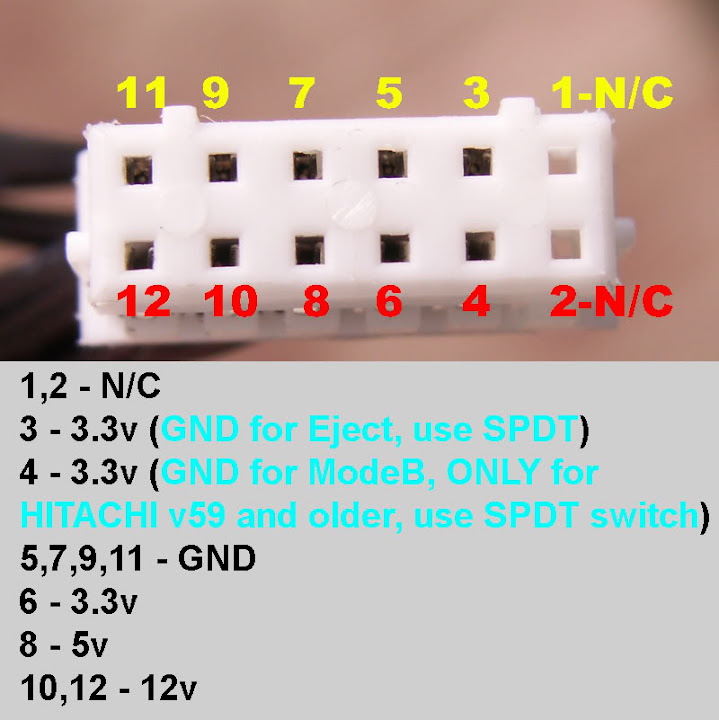
Comentários
Postar um comentário